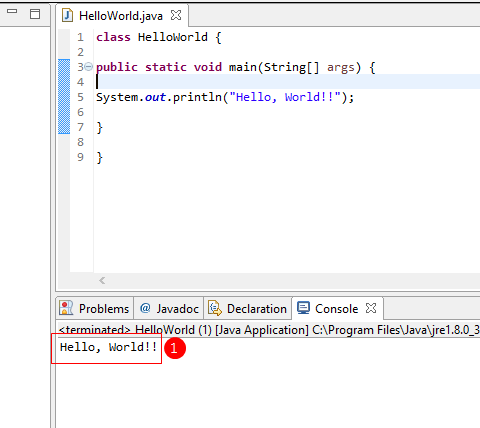第5節 - 用Eclipse寫Java程式
這一節我會介紹用Eclipse寫一個簡單的Java程式-Hello World。Eclipse是一個整合開發環境(Integrated Development Environment- IDE),是一種輔助程式開發人員開發程式的應用軟體。
如果大家有看第4節 - 用Windows寫Java程式,大家便了解到在Windows視窗下寫Java程式真是太複雜,時常要打很多指令(Command)和沒有除錯(Debug)功能。
注意,除了Java程式外,Eclipse還可用來寫Android或LibGDX程式。
Step1 - 開啟Eclipse
節1步在你下載Eclipse的folder內按Eclipse.exe開啟Eclipse。
注意,下載完Eclipse的壓縮檔案(Zip file),解壓縮(unZip),放在你想放的路徑就可以運行Eclipse,Eclipse是不須要安裝的。
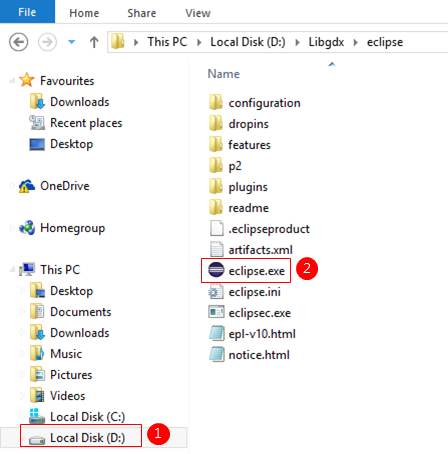
Step2 - Select a Workspace
節2步會彈出Select a workspace視窗,選擇你希望把HelloWorld Project儲存的位置。
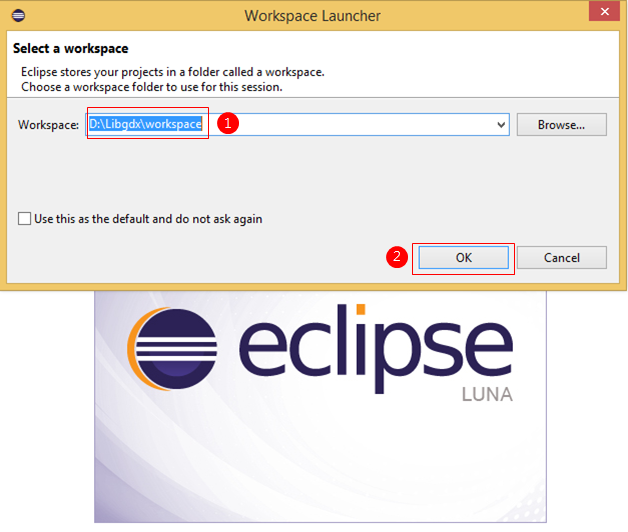
Step3 - 開新的Java Project
節3步是開一個新的Java Project,Project是一個"大folder"用來儲存你將要寫的程式(不同的Java Classes)、圖案檔案、音樂檔案等等。
注意,Project名是Hello; 而Hello World程式檔案名是HelloWorld.java,不要混淆!
按 File > New > New Project
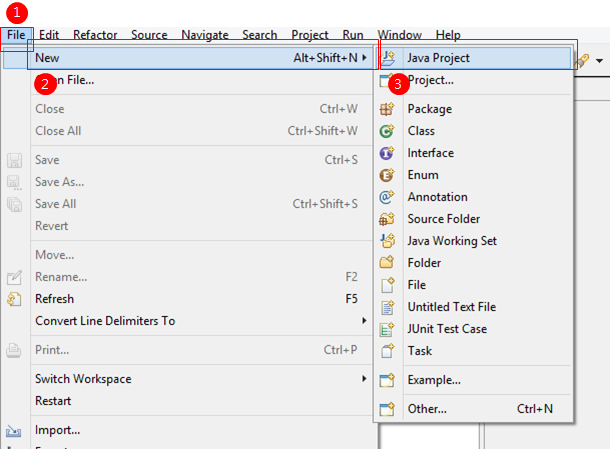
再輸入 Hello > Finish
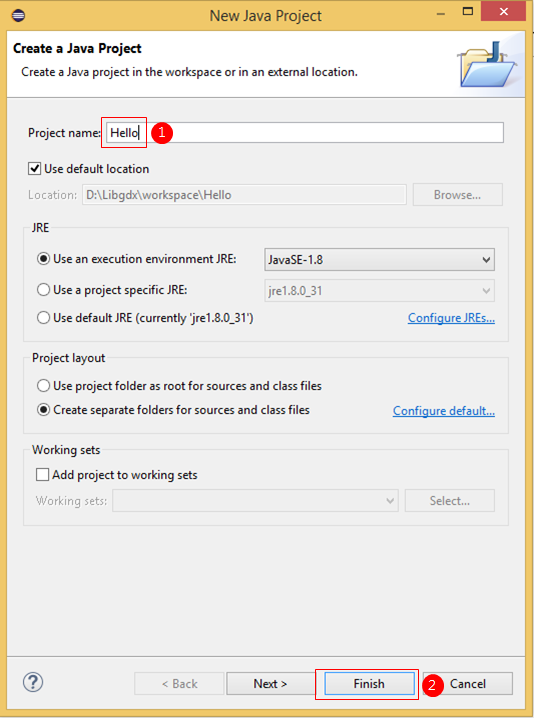
Step4 - 建立一個HelloWorld的Class檔案
節4步在剛剛建立好的Hello Project內建立一個HelloWorld的Class檔案,HelloWorld.java檔案會自動產生。
按 File > New > Class
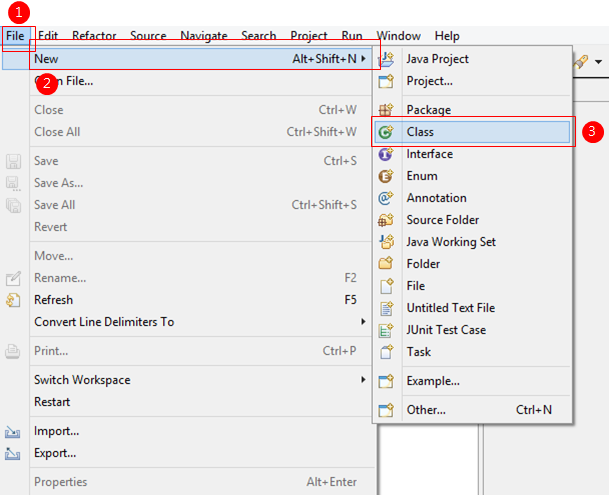
再輸入 HelloWorld > Finish
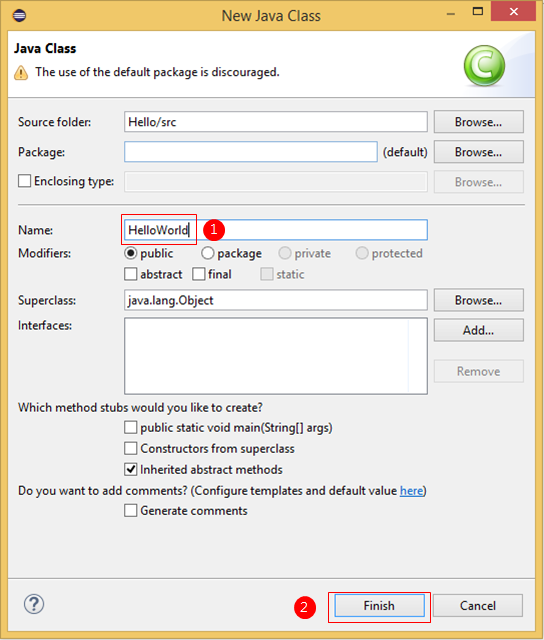
Step5 - HelloWorld.java檔案會自動產生
節5步,HelloWorld.java檔案會自動產生在Hello>src>內。
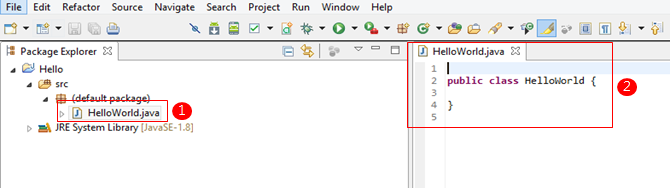
Step6 - 輸入我們的HelloWorld程式
節6步在HelloWorld.java內,輸入我們的HelloWorld程式。
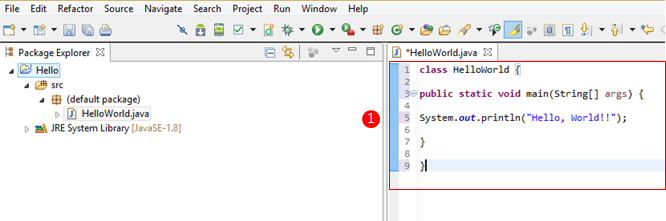
Step7 - 執行程式和輸出結果
節7步,現在可執行程式和輸出結果。
按 Run > Run As> 1 Java Application
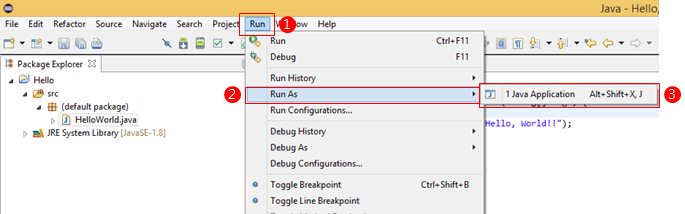
按 OK
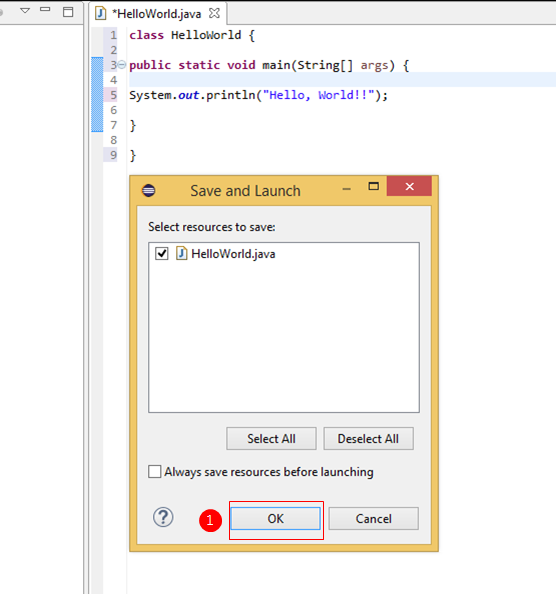
Hello, World!! 便會顯示在Console內。